We will have a voice over IP based phone setup in the new office. So I thought I would write up a note on what is VoIP and the various components in it.
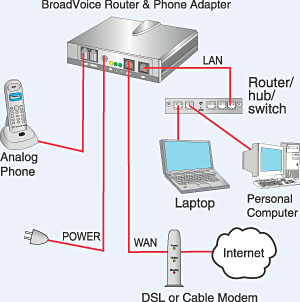
Voice over Internet Protocol, also called VoIP, is the routing of voice conversations over the Internet or through any other IP based network.
It essentially means that the voice is carried over LAN or Internet and not the telephone lines. This reduces the costs and provides many other advantages.
We will be using Asterisk software for providing internal phone system. So all the incoming calls will be handled by Asterisk and then delivered to the appropriate extensions over the LAN. We will have a unique extension number for each employee, and most will be using SoftPhones. SoftPhone is a software running on your computer that can do VoIP. There are many soft phones available and we will be picking one that suits our needs. Even if you login from another computer, your extension number will remain the same and you will get your calls delivered to the computer you are on. This system can be extended to the level that an extension can even be across the Internet.
The Asterisk software will allow us to do automated handling of calls. We will also have voice mail feature. As a matter of fact, you can talk to Asterisk via PHP and do many interesting things. The Asterisk admin interface is done in PHP too! I was just talking to Amit about this and we even thought of providing an extension number to each client so that they can talk to the team directly over voice.
The whole setup requires special hardware and software. There is a card that you have to install in the server. This card connects to the incoming phone lines (via something called as FXO), and can connect to normal analog telephones (via something called as FXS). The Asterisk software interacts with this card and processes incoming and outgoing calls for external networks.
HowStuffWorks has a good description of how VoIP works.
Feel free to provide your suggestions on the topic!
hey ! wherez the new office ?
harsh
Excellento. We switched to Asterisk about a year back and its been good.
Be ready to deal with echo related issues and make sure your network is in top shape for this to work well. Otherwise its a fantastic thing to play with. 🙂
Harsh: Hang on there! I will have more info on new office in the coming days! It’s going to be pretty cool!
Vaibhav: Hmm.. We are going to have a lot of server based computing. Do you think having VoIP on top of it on a 100Mbps network will be ok?
Sujeet just sent an email with something really interesting about VoIP and SIP.
http://blyon.com/sip_uri/
You can dial a person’s phone, by dialing his email address!
Hi Nirav,
Can Asterix be used for making PC-to-Phone calls i.e. outbound calls? I read somewhere that it either requires special hardware or a VoIP service. I am not sure if there are any VoIP providers in India but what about the hardware? DO you have any idea? How you plan to manage the outbound calls?
Also you mentioned that it requires special PCI cards. What is the cost of these cards and where can they be obtained in India?
Hi Nirav,
I believe that you got a Tata Indicom E1 line for this VoIP setup in your new office. Can you write something about the various offerings from the telcos, features, prices etc. and why you chose Tata?
This kind of information is missing (not available on telco’s websites) and a comparison would be really useful.
cheers
nilesh
Hi Nilesh,
We have an ISDN line from Tata. We chose them because:
* Offered a good price.
* Offered 100 DID numbers
* Were one of the few available service providers in this area!
* Had Tata in their name!
Our experience has been a mixed one. We had many initial troubles with the line. For the first two months there were a lot of downtimes. Response time to support requests was low. But things have been fine lately.
Another thing we were considering was using Internet over the ISDN lines. The sales guy told us we could use internet at higher speeds. We did not know how it worked, so preferred their offering. Turned out that we will have to pay for multiple dial up usage times if we were to use the ISDN channels for Internet.
MTNL was available, but we did not consider them since we wanted a private service provider.
And I don’t think Reliance had their service in our area! Or if they still do!
HTH.
:Nirav