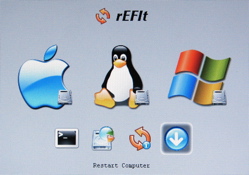
I toasted the partition tables while following installation instructions from the Ubuntu forums. Did not get proper instructions from a lot of other sources. One of the “parted” commands actually would have crippled the whole hard disk if I was not watchful enough. I think this whole thing should be simpler – for the benefit of not-so tech guys like me 😉
(and I think if I can be left to reinstall even the Mac OS from scratch, a lot of others would be going through the same troubles!)
Finally, Kartik helped me with a few steps and we got it running.
Here’s how we got it to work.
- Update the Mac OS X with the latest updater.
- Download BootCamp and set it up. Create the Windows driver CD. Do not partition using BootCamp though.
- Get into a Terminal, become super user (sudo su) and resize the disk. (diskutil resizeVolume disk0s2 60G Linux Linux 17G MS-DOS Windows 15.2G)
- Install Windows SP2 – install it on the C drive. Hold the Alt key while booting to select the Windows disk when the installation reboots.
- I used the Ubuntu live CD (6.06 LTS), booted off it (hold Alt at boot)
- Used the Install option on the CD to install Ubuntu – made the /dev/sda3 ext3, and added swap before doing that. Made sure it did not format the disks in installation
- Installation complained about swap etc, discarded that
- After the installation, kept running the CD. Got into a shell, mounted and chrooted to the new disk (/dev/sda3). Did an apt-get remove grub.
- Followed the instructions on the OnMac.net wiki for installing Lilo
- And it worked!
Frankly, I didn’t expect it to work this time! I left the installation half way one day because it was too late. The other day the net connection didn’t work so it could not complete the apt-get process. Earlier, I had wiped the partition tables and I had to even install Mac OS X again. Thrice I tried to install Windows, it did not write the boot record.
But I guess the OnMac Wiki is the best resource of Triple Booting Mac with Ubuntu now. You should also try it out!
(BTW, got to Black MacBooks last week! They are amazing! Ashok is asking if he can get Utkarsh installed on that piece 😉 Kartik has started working on the Live CD version again, so we should reach there soon!
I am a happy man today!
I am happy that Ubuntu is running on MacBook! We can install Utkarsh also (When we built it with latest Ubuntu updates..)
The last time I had a triple boot configuration on any machine was around 1997 – 98. IBM OS/2, Windows 9x and Slackware Linux. That was on a 10 GB HDD IIRC. And now I can’t think of doing that as both my OS X and Windblows partitions are running out of disk space. I need to find a new home for all the data archives I have sitting on the HDD.
How do you plan to deal with carrying around the volume of data on a triple boot machine? Or you don’t have that problem?
That’s the question I am figuring out now! Was first thinking how will I access my mails from all the three OSes. Thought of putting the Thunderbird data on the FAT32 partition. Haven’t yet tried this though. I am also looking for some way to mount the disks in different OSes.
I am not sure if Parellals allows smoother data access.
Most of my data right now, is on the Mac partition. I really don’t boot into Windows. It’s there for the sake of it. And I use Linux for development work – which is easier to sync.