I always wanted a faster and better search for Thunderbird. If I could find content within emails with Spotlight, it would save a lot of trouble. Even more important if I could search in OpenOffice.org documents using Spotlight, it would really be a boon.
Browsing around some blogs, I found Dennis’s blog. The blog post describes in detail how we can enable Spotlight search for Thunderbird. You can read the post for full details, but the following are the steps:
- You must have Thunderbird 2+.
- Enable spotlight search in Thunderbird: Preferences – Advanced – Config Editor – mail.spotlight.enable to true
- This will convert all mails from default mbox format to individual files.
- Make sure .eml files are set to open with Thunderbird. You can do that by going to the info of one .eml file, and changing “Open With” application for all.
Next on, OpenOffice documents in Spotlight!
I searched a lot for this on the Apple site, but could not find much. A bit of digging deeper, I figured that the NeoOffice has a plugin for Spotlight – NeoLight – that can allow Spotlight to search OpenOffice.org documents. NeoOffice is actually a native Mac port of OpenOffice. I downloaded the plugin, extracted the mdi importer and placed it in the Spotlight Library.
Invoked a search and voila! All my OpenOffice documents showed up!
I am a happy with my desktop search!

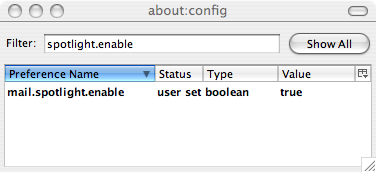

Unfortunately due to copyright issues, NeoLight won’t be getting integrated into OpenOffice.org as has been recently discussed, and integration started and halted at the last minute. A new OpenOffice.org importer will need to be written for OpenOffice.org to get around the copyright issues.
Some e-mails I get can’t be open because it says that I don’t have Thunderbird ex.How do I get it so I can open those e-mails.