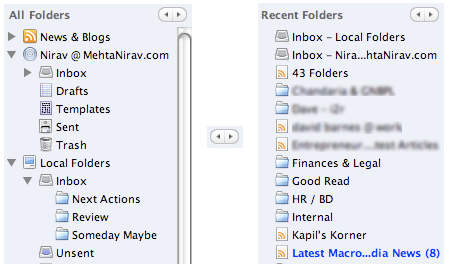I was surprised when I discovered this feature! It helped me focus on relevant emails in Thunderbird. All I had to do, was click on two arrows! Ok, let me get to the point!
Thunderbird shows All Folders by default. But there are two arrows next to “All Folders” that allow you to navigate between All, Recent, Favorite and Unread folders. Keeping my view to show only Recent folders reduces a lot of eyeball movement and helps me stay focused! Here’s the “before and after” view of my folders!
BTW, another tip! Use Vertical View Layout for message display. The three pane view with folders on left, message list in center and message content on right. This works super especially in wide screens.